
| Home | Introduction | Features | Screenshots | Download | Links | Help | About |

www.icons8.com
 |
|
 www.icons8.com |
The mapping of the PC keyboard and the C64 keys can be changed with a
desciption file, which can be set in the configuration window:
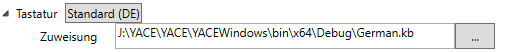
The file contains the mapping in an easy format and can be edit with a normal text editor.
The format is as follows:
A semicolon (;) is used for comments.
The first part of a line until the doublepoint (:) is the name or description of the mapping. There has to be a whitespace before and after the doublepoint.
The next two parts (e.g. { 188 }, { VK_RSHIFT }) are the PC key conditions. A null indicates no condition.
After this one to three parts (e.g. { '-', KEY_RSHIFT
}, { 'X', KEY_SEMICOLON }) are following, that describe how the CBM keys
should behave:
'0' do nothing
'X' press/release as on PC keyboard
'+' press always
The PC keycode can be given in decimal or textform (as defined in winnt.h, see MSDN). The CBM keys in textform (see below).
; Default US Keyboard layout
+ RShift : { VK_OEM_PLUS }, { VK_RSHIFT }, { 'X', KEY_STAR }
+ : { VK_OEM_PLUS }, { 0 }, { 'X', KEY_PLUS }
8 Alt : { 56 }, { VK_MENU }, { 'X', KEY_RSHIFT }, { 'X', KEY_DBLPOINT }
9 Alt : { 57 }, { VK_MENU }, { 'X', KEY_RSHIFT }, { 'X', KEY_SEMICOLON }
, RShift : { 188 }, { VK_RSHIFT }, { 'X', KEY_SEMICOLON }
, LShift : { 188 }, { VK_LSHIFT }, { 'X', KEY_SEMICOLON }
, : { 188 }, { 0 }, { 'X', KEY_COMMA }
. RShift : { 190 }, { VK_RSHIFT }, { 'X', KEY_DBLPOINT }
. LShift : { 190 }, { VK_LSHIFT }, { 'X', KEY_DBLPOINT }
. : { 190 }, { 0 }, { 'X', KEY_DOT }
Return : { VK_RETURN }, { 0 }, { 'X', KEY_RETURN }
Accent aigu : { 221 }, { 0 }, { 'X', KEY_UPARROW }
End->Restore : { VK_END }, { 0 }, { 'X', KEY_RESET }
Esc->Run/Stop : { VK_ESCAPE }, { 0 }, { 'X', KEY_STOP }
0 RShift : { 48 }, { VK_RSHIFT }, { 'X', KEY_EQUAL }
0 LShift : { 48 }, { VK_LSHIFT }, { 'X', KEY_EQUAL }
KEY_RESET
KEY_LSHIFT
KEY_RSHIFT
KEY_COMMODORE
KEY_CTRL
KEY_LEFTARROW
KEY_UPARROW
KEY_DEL
KEY_HOME
KEY_RETURN
KEY_F1
KEY_F3
KEY_F5
KEY_F7
KEY_CRSR_DOWN
KEY_CRSR_RIGHT
KEY_COMMA
KEY_DOT
KEY_SEMICOLON
KEY_SPACE
KEY_STAR
KEY_POUND
KEY_STOP
KEY_DBLPOINT
KEY_MINUS
KEY_PLUS
KEY_SLASH
KEY_EQUAL
KEY_0
KEY_1
KEY_2
KEY_3
KEY_4
KEY_5
KEY_6
KEY_7
KEY_8
KEY_9
KEY_AT
KEY_A
KEY_B
KEY_C
KEY_D
KEY_E
KEY_F
KEY_G
KEY_H
KEY_I
KEY_J
KEY_K
KEY_L
KEY_M
KEY_N
KEY_O
KEY_P
KEY_Q
KEY_R
KEY_S
KEY_T
KEY_U
KEY_V
KEY_W
KEY_X
KEY_Y
KEY_Z